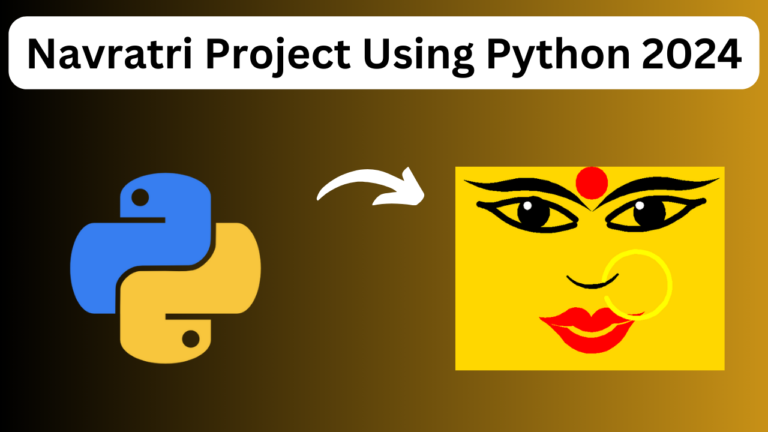Navratri Project Using Python 2024
Hello friends, all of you developers are welcome to my new blog post. Friends, you know that India is a country of festivals where many festivals keep coming, so you must know that Navratri is about to come, so today I have also made a python project related to Navratri, in which I have drawn the picture of Maa Durga with python, which is very amazing.
To run this python project, you have to create a python file in one of your files using the code given below, in which you have to put this code and open this file in your code editor, then you have to run the code. As soon as you run the code, your code will run
2024 Navratri Project Using Python
#drawing Maa Durga Using Python Code
import turtle as t
t.bgcolor("gold")
def pos(x,y):
t.penup()
t.goto(x,y)
t.pendown()
#For Tika
pos(0,200)
t.color("red")
t.begin_fill()
t.circle(40)
t.end_fill()
#for Left Eyebrow
pos(-30,200)
t.color("black")
t.begin_fill()
t.right(45)
for i in range(20):
t.left(3)
t.back(10)
for i in range(10):
t.right(3)
t.back(10)
t.right(18)
for i in range(13):
t.left(3)
t.forward(10)
for i in range(20):
t.right(2)
t.forward(10)
t.end_fill()
#For Right Eyebrow
t.left(80)
pos(30,200)
t.color("black")
t.begin_fill()
for i in range(20):
t.right(3)
t.forward(10)
for i in range(10):
t.left(3)
t.forward(10)
t.left(18)
for i in range(13):
t.right(3)
t. back(10)
for i in range(20):
t. left(2)
t. back(10)
t.end_fill()
#For Right Eye
pos(40,150)
t.pensize(15)
t.left(10)
for i in range(20):
t.right(3)
t. forward(10)
for i in range(10):
t.left(3)
t.forward(5)
t.right(3)
for i in range(10):
t.left(3)
t.back(5)
for i in range(20):
t.right(3)
t.back(10)
t.pensize(1)
pos(130,130)
t.begin_fill()
t.circle(40)
t.end_fill()
t.color("white")
t.begin_fill()
pos(115,175)
t. circle(10)
t. end_fill()
#For Right Eye
pos(-40,150)
t.color("black")
t.pensize(15)
t.right(25)
for i in range(20):
t.left(3)
t.back(10)
for i in range(10):
t.right(3)
t.back(5)
t.left(3)
for i in range(10):
t.right(3)
t.forward(5)
for i in range(20):
t.left(3)
t.forward(10)
t.pensize(1)
pos(-130,130)
t.begin_fill()
t.circle(40)
t.end_fill()
t.color("white")
t.begin_fill()
pos(-155,175)
t.circle(10)
t.end_fill()
#For Nose
t.color("black")
pos(-60,10)
t.right(70)
for i in range(5,12):
t.pensize(i)
t.left(7)
t.forward(10)
for i in range(12,5,-1):
t.pensize(i)
t.left(7)
t.forward(10)
#for lip
t.begin_fill()
pos(-130,-90)
t.color("red")
t.pensize(1)
t.begin_fill()
t.right(60)
for i in range(3):
t.left(3)
t.forward(5)
for i in range(10):
t.left(4)
t.forward(6)
for i in range(10):
t.right(10)
t.forward(7)
t.left(135)
for i in range(10):
t.right(10)
t.forward(7)
t.right(2)
for i in range(10):
t.left(4)
t.forward(6)
for i in range(3):
t.left(3)
t.forward(5)
t.right(160)
for i in range(12):
t.right(3)
t.forward(7.2)
t.left(44)
for i in range(15):
t.right(5.5)
t. forward(7)
t.left(44)
for i in range(12):
t.right(3)
t.forward(7)
t.end_fill()
#For lower Lip
t.begin_fill()
t.left(175)
for i in range(14):
t.left(2)
t.forward(5)
t.right(45)
for i in range(14):
t.left(7)
t.forward(10)
t.right(45)
for i in range(14):
t.left(3)
t.forward(5)
t.right(185)
for i in range(7):
t.left(3)
t.forward(10)
t.right(.6)
for i in range(18):
t.right(6)
t.forward(10)
t.right(8)
for i in range(7):
t.left(3)
t.forward(10)
t.end_fill()
#For Nosering
t.pensize(12)
t.color("yellow")
pos(30,0)
t.left(120)
for i in range(47):
t.right(7)
t.back(10)
t.hideturtle()
t.exitonclick()